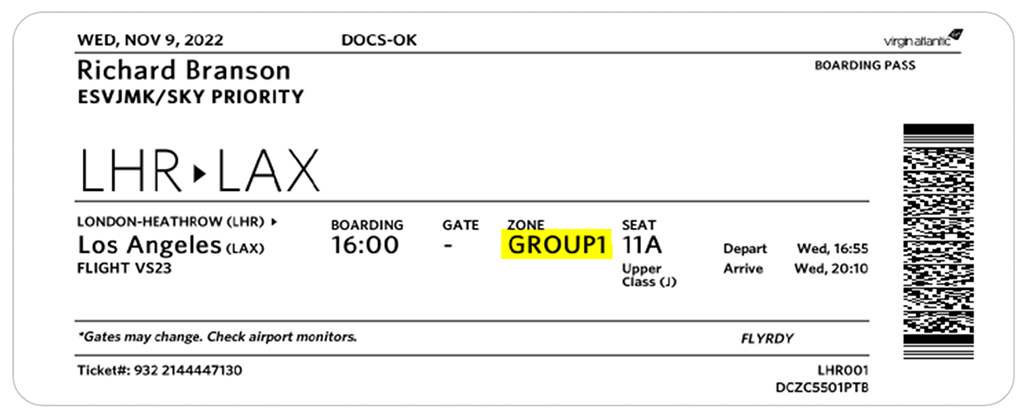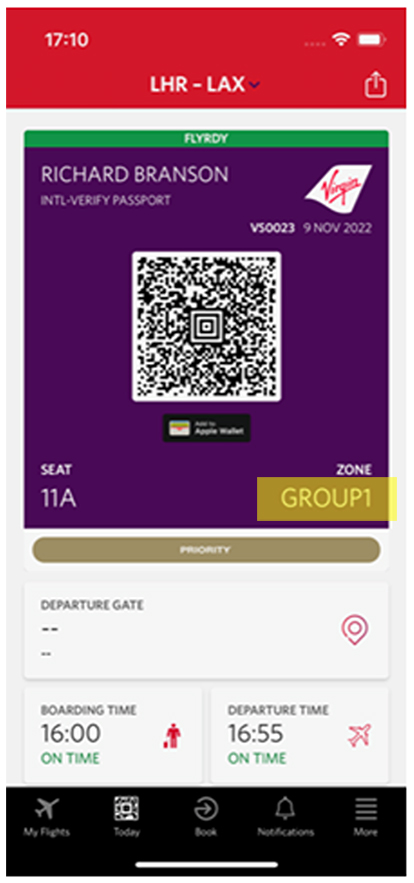Check in online
Online Check In is the fastest, simplest way to do it. It's open from 24 hours before your flight until 70 minutes before departure.
When you check in online you can also:
- View and change your seat.
- Upgrade your seat.
- Add baggage and Advance Passenger Information (API).
- Print or download your boarding pass to your smart phone.